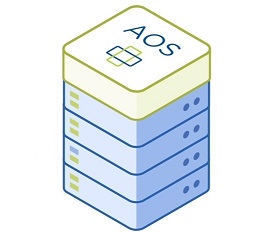Sometimes you want to perform some maintenance activities on your physical hosts, so you want to evacuate all your VMs from this host. You can do this by enabling the server maintenance mode. The only thing you have to know is that this mode can be activated only via the CLI but not from the PRISM gui. Let me show you:
Hypervisor: AHV
HV-Version: el7.nutanix.20190916.321
AOS: Version: 5.15.4
Login into a CVM and list hosts. Use the command „host.enter_maintenance_mode <CVM-IP>“ to start maintenance mode. In the PRISM GUI you will see a new operation.
<acropolis> host.list
Hypervisor IP Hypervisor DNS Name Host UUID Node state Connected Node type Schedulable Hypervisor Name
192.168.97.135 192.168.97.135 249c643a-9f34-4a6d-95ae-9466dba367b9 AcropolisNormal True Hyperconverged True AHV
192.168.97.136 192.168.97.136 1712dd53-0836-4082-8439-e0093fa82c3f AcropolisNormal True Hyperconverged True AHV
192.168.97.137 192.168.97.137 a64a18c5-19e1-403d-929b-45a9bcda43a1 AcropolisNormal True Hyperconverged True AHV
192.168.97.138 192.168.97.138 ae1963a1-7564-4147-9320-2fae27d92c90 AcropolisNormal True Hyperconverged True AHV
192.168.97.139 192.168.97.139 23abbc4d-2b12-4080-bf87-97c58149d1fe AcropolisNormal True Hyperconverged True AHV
<acropolis> host.enter_maintenance_mode 192.168.97.139
EnterMaintenanceMode: complete
Code-Sprache: CSS (css)
Control if maintenance mode is enabled. The node state of that host is „EnteredMaintenanceMode“. After some time I released it my excuting command „host.exit_maintenance_mode <CVM-IP>„.
<acropolis> host.list
Hypervisor IP Hypervisor DNS Name Host UUID Node state Connected Node type Schedulable Hypervisor Name
192.168.97.135 192.168.97.135 249c643a-9f34-4a6d-95ae-9466dba367b9 AcropolisNormal True Hyperconverged True AHV
192.168.97.136 192.168.97.136 1712dd53-0836-4082-8439-e0093fa82c3f AcropolisNormal True Hyperconverged True AHV
192.168.97.137 192.168.97.137 a64a18c5-19e1-403d-929b-45a9bcda43a1 AcropolisNormal True Hyperconverged True AHV
192.168.97.138 192.168.97.138 ae1963a1-7564-4147-9320-2fae27d92c90 AcropolisNormal True Hyperconverged True AHV
192.168.97.139 192.168.97.139 23abbc4d-2b12-4080-bf87-97c58149d1fe EnteredMaintenanceMode True Hyperconverged False AHV
<acropolis> host.exit_maintenance_mode 192.168.97.139
<acropolis> host.list
Hypervisor IP Hypervisor DNS Name Host UUID Node state Connected Node type Schedulable Hypervisor Name
192.168.97.135 192.168.97.135 249c643a-9f34-4a6d-95ae-9466dba367b9 AcropolisNormal True Hyperconverged True AHV
192.168.97.136 192.168.97.136 1712dd53-0836-4082-8439-e0093fa82c3f AcropolisNormal True Hyperconverged True AHV
192.168.97.137 192.168.97.137 a64a18c5-19e1-403d-929b-45a9bcda43a1 AcropolisNormal True Hyperconverged True AHV
192.168.97.138 192.168.97.138 ae1963a1-7564-4147-9320-2fae27d92c90 AcropolisNormal True Hyperconverged True AHV
192.168.97.139 192.168.97.139 23abbc4d-2b12-4080-bf87-97c58149d1fe AcropolisNormal True Hyperconverged True AHV
Code-Sprache: CSS (css)